eversolo DMP-A6 as Digital Transport
- Alvin Chee
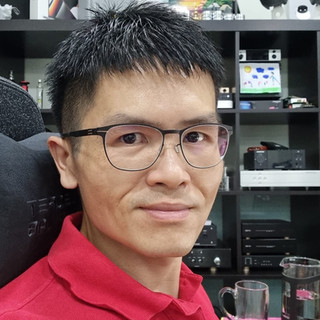
- Oct 13, 2023
- 4 min read
Welcome to another episode of Streamer X DAC Project!
The Streamer X DAC Project by Vinshine Audio involves acquiring popular streamers, extensively testing them with DENAFRIPS DAC, gaining firsthand experience, and providing recommendations for optimal parameter settings and interface (SPDIF/i2s/USB) compatibility with DENAFRIPS DAC.
List of streamers on-hand:
Volumio RIVO [New, releasing Q4 2022]
pi2Design pi2AES
pi2Design Mercury V1 [Discontinued]
Aurender W20SE [Unboxing Video]
Bluesound NODE X [Unboxing Video]
eversolo DMP-A6 Master Edition [This episode!]
List of wanted streamers:
HifiRose RS150B
... suggestion welcome! Leave a comment on the Youtube channel :)
eversolo DMP-A6 as Digital Transport
We are delighted to offer our personal subjective assessments of the eversolo DMP-A6 when it is employed as a dedicated digital transport in conjunction with an external DAC, specifically the DENAFRIPS DAC.
The eversolo DMP-A6 is equipped with three digital outputs: USB, Coaxial, and Optical.

When the digital outputs are utilized, the eversolo's internal built-in DAC is deactivated, effectively transforming the eversolo into a dedicated Digital Audio Transport.
In our typical usage scenario where we always employ the eversolo as a dedicated digital audio transport, we have bypassed the internal DAC. We've consistently found that when paired with the DENAFRIPS DAC, it introduces a distinctive and favorable enhancement to the sound quality.
Note:
It's important to highlight that when the eversolo is used as a dedicated digital audio transport, its digital inputs will be disabled. In other words, if you wish to utilize the eversolo streamer's digital inputs, the digital outputs will be deactivated, and vice versa.
eversolo DMP-A6 + DENAFRIPS DACs [USB]

We highly recommend using the USB audio output whenever it's feasible. The USB transmission mode of DENAFRIPS DACs' USB port is asynchronous, which results in significantly improved sound quality.
Asynchronous Mode stands out among other USB data transfer methods because it enables the DAC to regulate the flow of audio data, rather than relying on the streamer/source to push data to the DAC. This approach involves pulling data from the streamer under the DAC's control. It facilitates the precise placement of a high-precision, low phase noise clock, positioned optimally nearer (physically) the digital-to-analog converter. This, in turn, ensures minimal output jitter and the highest possible sound quality.
In our evaluation, the USB audio output appeared to offer superior macro and micro-level details, a larger soundstage, and more precise instrument placement and imaging.
Additionally, the USB Audio output provides support for high-resolution audio. If high-quality audio is of importance to you, we strongly recommend using a USB Audio connection.
eversolo Parameter Setting Guide [Output Port -> USB DAC]:

To make use of the eversolo's USB audio output, you'll need to choose the "USB DAC" as the output port. This option becomes available when the DMP-A6 detects a USB DAC connection. Simply click on the 'Output' icon on the Home Screen, and then select the output port as "USB DAC."
eversolo Parameter Setting Guide [USB Setting/Information]:

It is crucial to configure the USB DAC settings to enable the eversolo streamer to transmit music data through the USB audio output, aligning with the capabilities of the external DAC. You can access this by clicking on the USB DAC icon, which will prompt a setting tool-tip screen for adjustments.
The information display will show the name of the detected DAC device, along with its maximum supported sampling rate. In this instance, the DENAFRIPS USB DAC has been successfully detected.

To proceed, click on the settings icon, and configure the USB DAC Output as depicted in the illustrated picture above.
eversolo DMP-A6 + DENAFRIPS DACs [SPDIF]

When using SPDIF over Coax and Optical output from the eversolo, you may experience a different sonic character. In our testing, we observed that the SPDIF connection provided a more focused, organic and full-bodied sound, although this came at the expense of soundstage and imaging as compared to the USB Audio Output connection.

eversolo Parameter Setting Guide [Output Port -> SPDIF]:

To make use of the eversolo's SPDIF digital audio output, you'll need to choose the "SPDIF" as the output port. Simply click on the 'Output' icon on the Home Screen, and then select the output port as "SPDIF".
eversolo Parameter Setting Guide [SPDIF Setting/Information]:

To proceed, click on the settings icon, and configure the SPDIF Output as depicted in the illustrated picture above. It's important to note that the setting applies to both the Digital Coax and Optical Outputs.
eversolo DMP-A6 + DENAFRIPS DACs [Volume Control]
We are strong advocate of implementing proper analog volume attenuation. If you are in pursuit of high-quality sound reproduction, as evidenced by your interest in potentially adding an external DAC to enhance the eversolo's sound quality, we strongly recommend using a dedicated analog preamp in conjunction with the eversolo and DAC for the best results.

Naturally, our recommendation leans toward DENAFRIPS preamps. DENAFRIPS preamps feature discrete relay-based step attenuators, unity gain, and a class A discrete biased design. They exhibit exceptional synergy when paired with DENAFRIPS DACs, as well as with the vast majority of power amplifiers available on the market. If you are currently not using a preamp, we highly recommend considering one at this stage.
Happy listening! ♩ ♪ ♫ ♬ ♭ ♮ ♯
TEAM VINSHINE AUDIO





How would you rate the A6 compared to the Mercury V2 as streamers for Aries 12th?